| نسخه | ۴.۰.۳ |
| آخرین بروزرسانی | ۱۴۰۴/۱۱/۲۱ |
| تعداد دانلود | ۷ هزار |
| امتیاز | ۴.۸ |
| تعداد نظرات | ۲۹ |
| حجم | ۷ مگابایت |
| نوع | برنامه اندرویدی |
| دستهبندی | ابزارهای کاربردی |
| سازنده | sds100 |
Key Mapper & Floating Buttons
آیا تابهحال برنامه Key Mapper & Floating Buttons را امتحان کردهاید؟ این برنامه با امکانات کاربردی و ویژگیهایی خاص، تجربهای متفاوت را برای شما رقم میزند.
نقشهبردار کلید و دکمههای شناور
با برنامه Key Mapper & Floating Buttons، میتوانید بر روی صفحه کلید یا دسته بازی خود ماکروهای سفارشی بسازید، دکمههای روی صفحه را در هر برنامه ایجاد کنید و از امکانات جدید از دکمههای حجم استفاده کنید. این برنامه از انواع دکمهها و کلیدها، از جمله دکمههای حجم، دستههای بازی، کیبوردها و سنسور اثر انگشت پشتیبانی میکند.
با بیش از 100 عمل متفاوت، امکان ساخت ماکروهای پیچیده با روشهای لمسی، ورودیهای کیبورد، و کنترل رسانه وجود دارد. کاربران میتوانند نحوه فعالسازی نقشههای کلیدی را با فشردن طولانی، دوبار فشردن و یا ترکیب دکمهها تعیین کنند. همچنین میتوانید ماکروها را با تأخیر و اقدامات تکراری طراحی کنید.
برای حداکثر کنترل، میتوانید تعیین کنید نقشههای کلیدی در چه زمانهایی فعال شوند. این برنامه از خدمات دسترسی برای تطبیق فشردنها و ایجاد دکمههای فزاینده استفاده میکند و هیچ داده کاربری جمعآوری نمیکند. با پیوستن به جامعه ما در دیسکورد، از تجربیات دیگران بهرهمند شوید.
کلیدواژهها: ماکروهای سفارشی، دکمههای روی صفحه، کنترل رسانه، دسترسی به کلید، ورودی کلید، دکمههای حجم، دستههای بازی.
تغییرات برنامه Key Mapper & Floating Buttons در نسخه جدیداکنون میتوانید دکمهها را زمانی که صفحه خاموش است بهصورت رایگان با حالت حرفهای تغییر دهید.
🎯 عملکردهای جدید
● اجرای دستورات شل
● ارسال پیامک
● توقف اجباری برنامه جاری یا پاک کردن از لیست اخیر
● روشن و خاموش کردن میکروفن
● تغییر هر تنظیم سیستم
● نمایش نوتیفیکیشن سفارشی
● روشن و خاموش کردن هاتاسپات
🆕 بهبودها
● دکمههای شناور اکنون میتوانند بالای صفحهکلید یا در پنل نوتیفیکیشن ظاهر شوند
● تعویض خودکار صفحهکلید قابل اعتمادتر و سریعتر شده است
📖 برای مشاهده کامل تغییرات به: keymapper.app/changelog مراجعه کنید
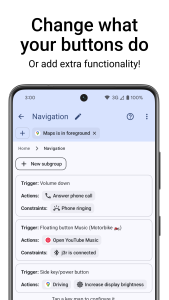
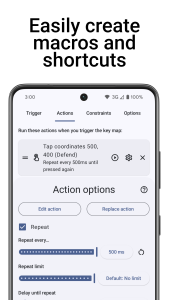

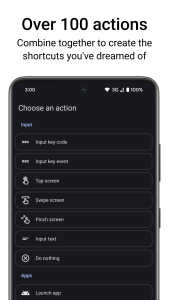
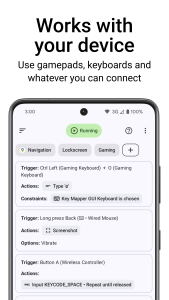
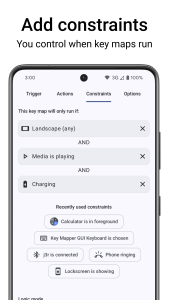
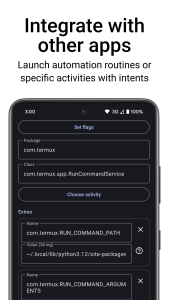
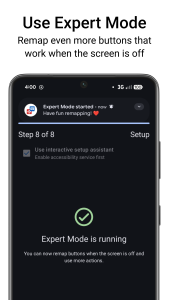




















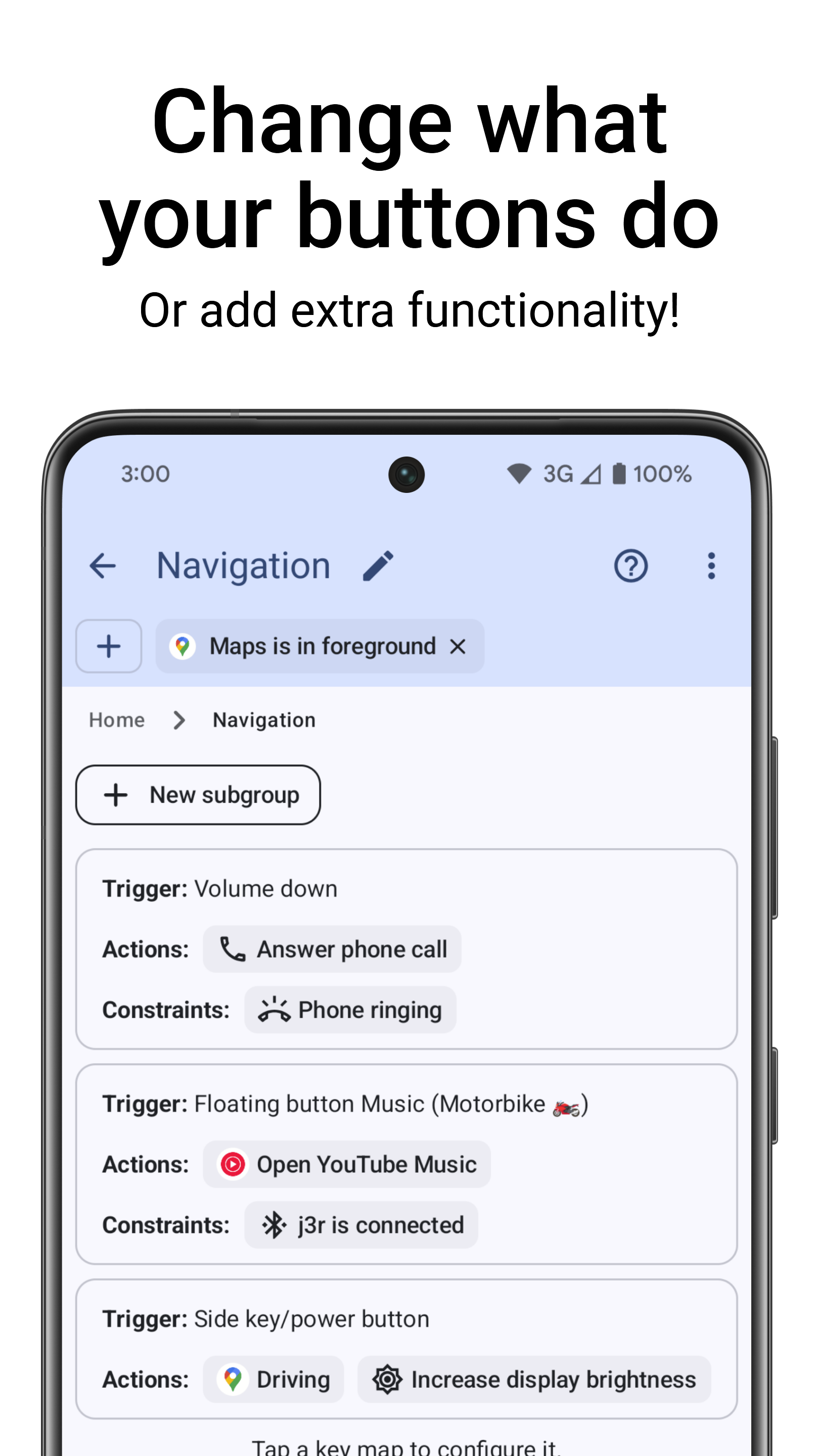
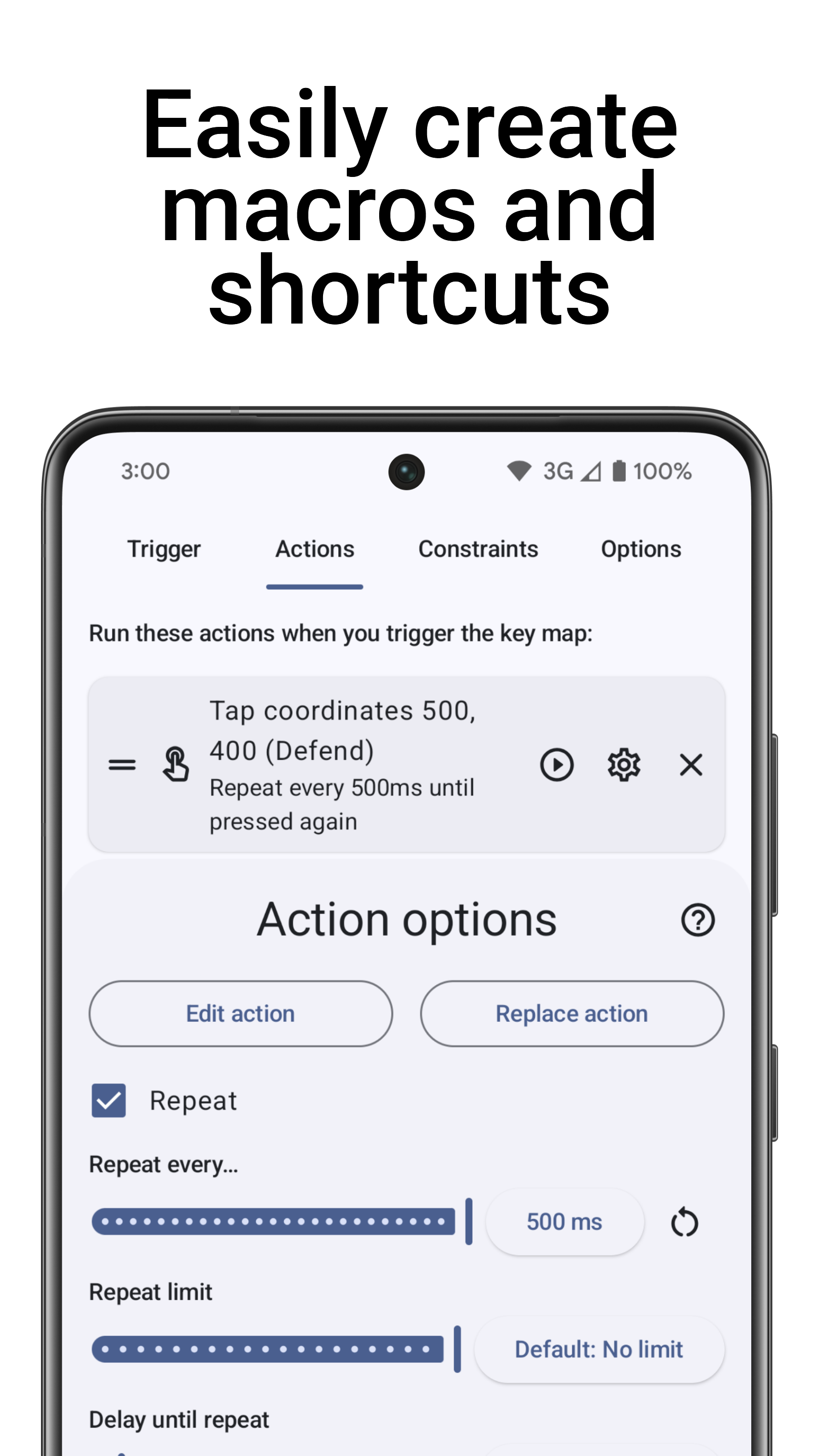
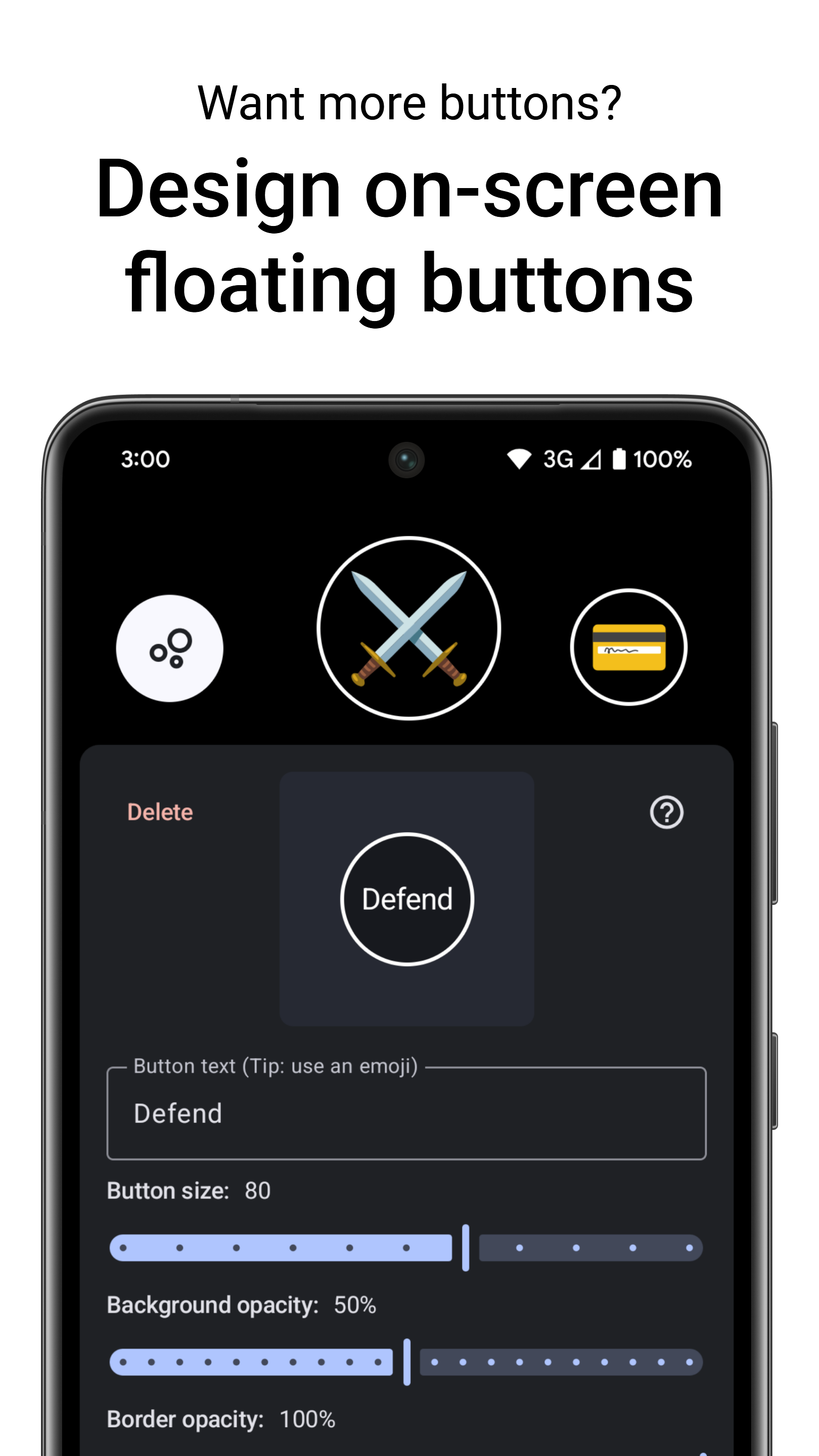
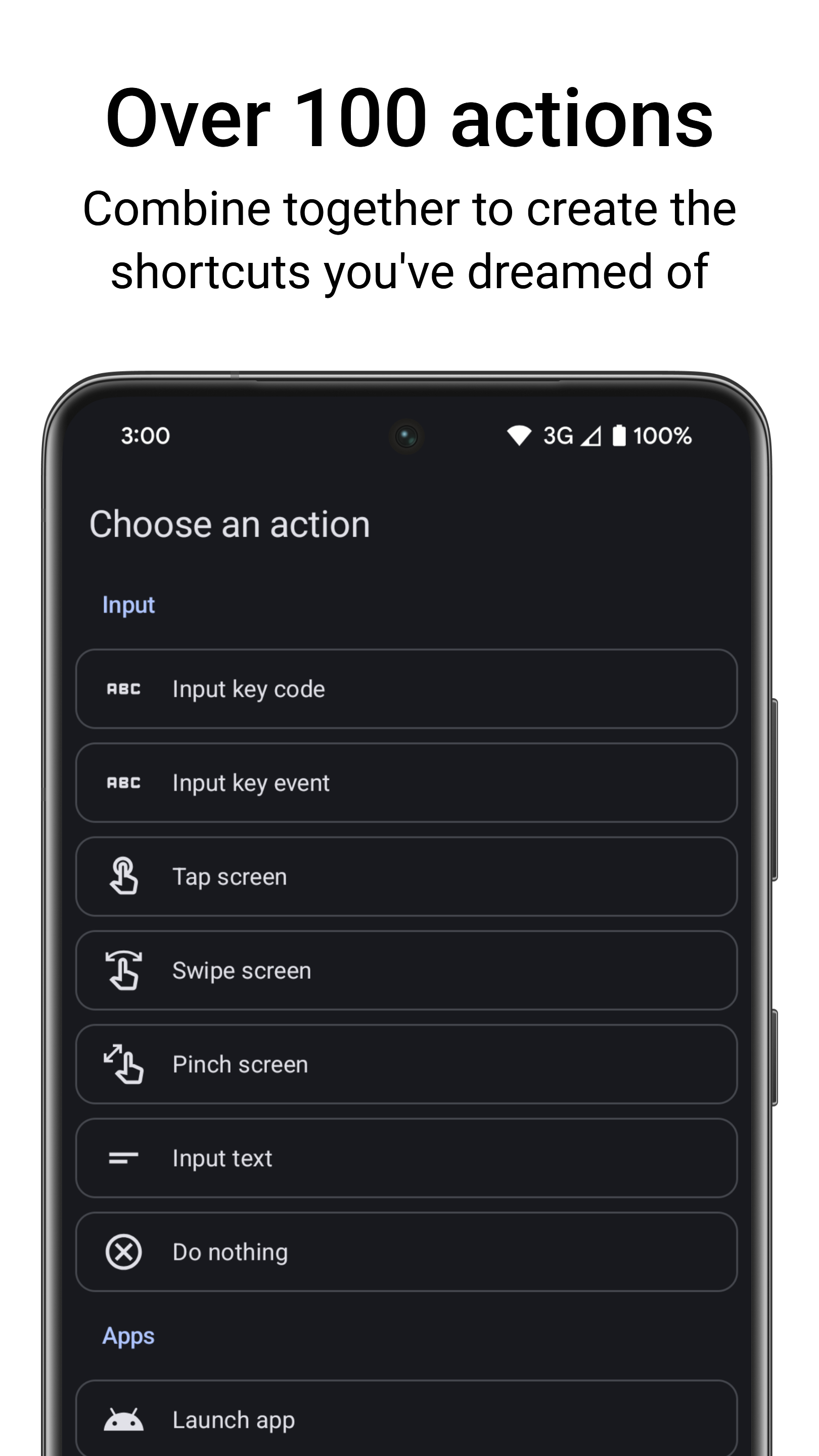
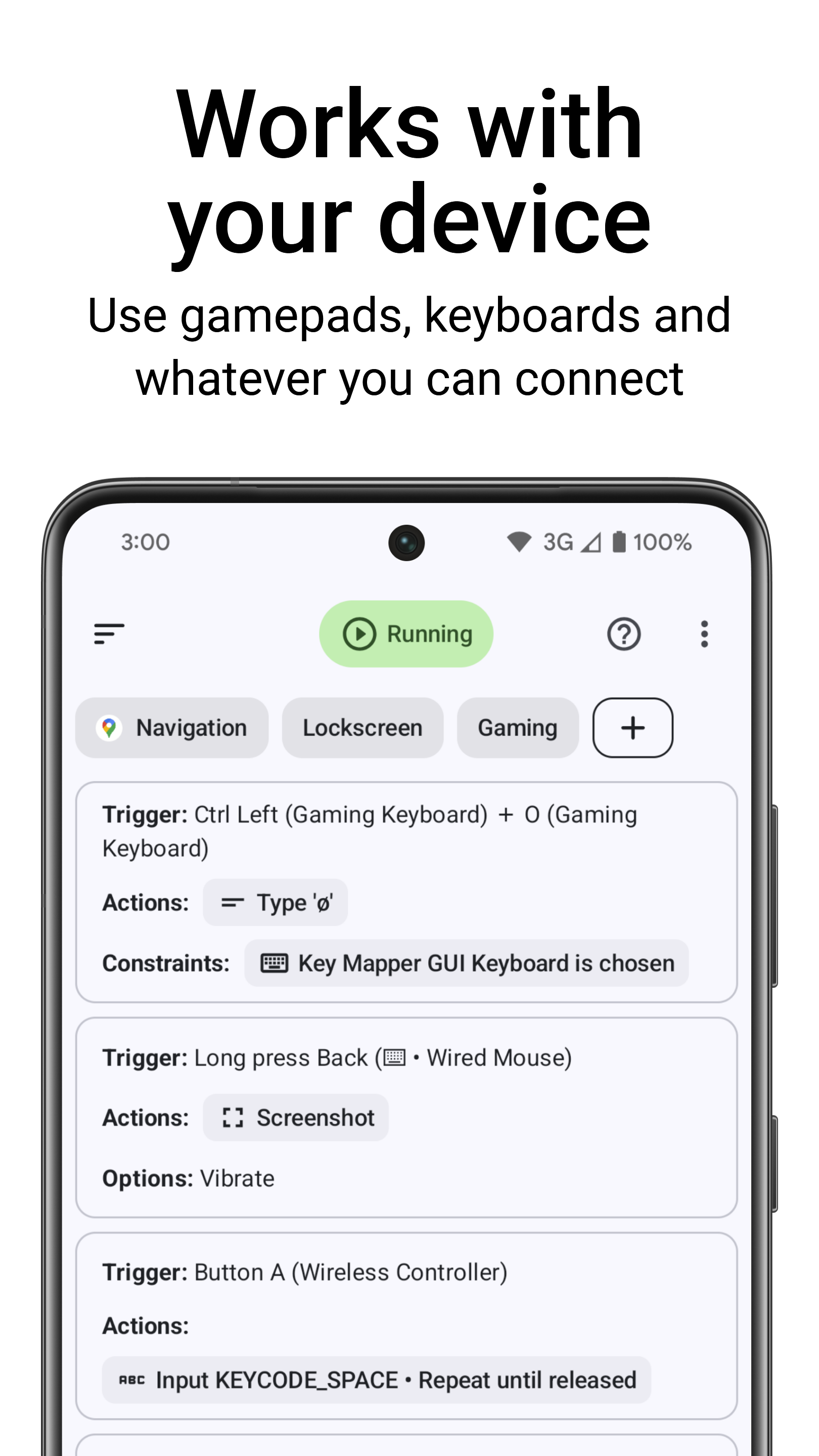
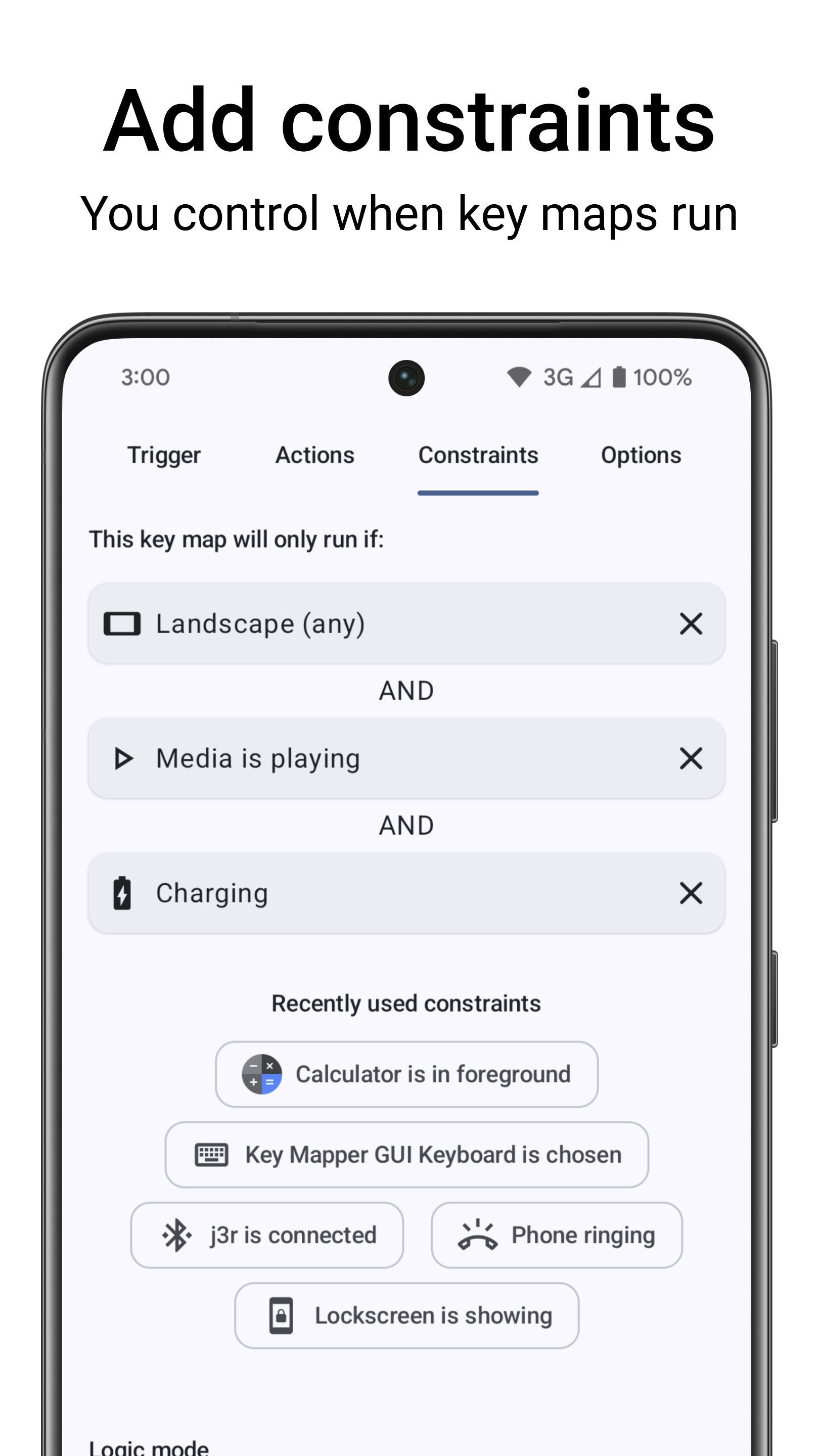
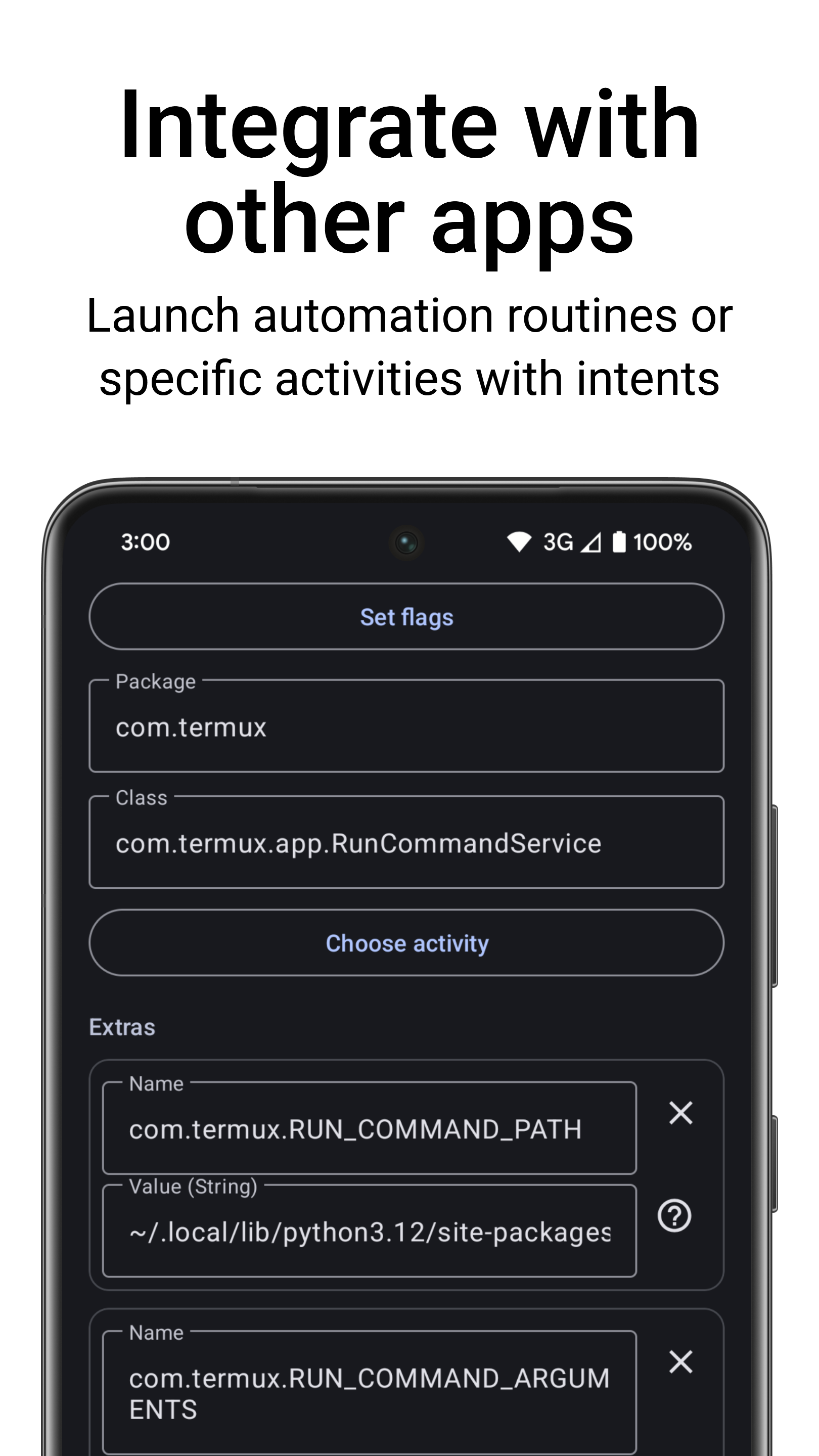
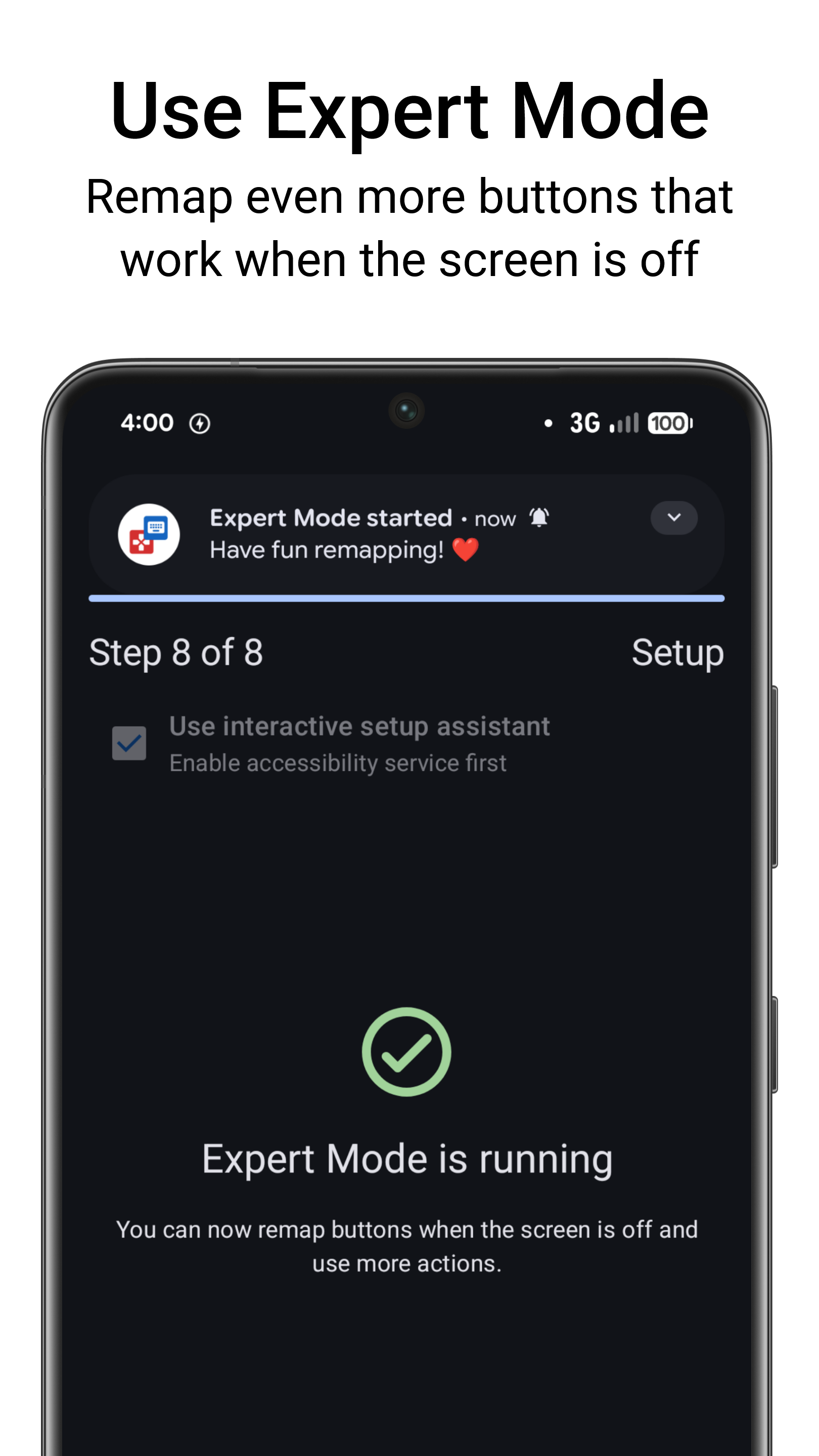
من برای دنس رگباری در فریفایر استفاده میکنم خیلی خوبه
عالی از هر نظر 🪄
خیلی برای بازی کالاف و ماین کرافت و....