| نسخه | ۱.۵ |
| آخرین بروزرسانی | ۱۳۹۹/۱۱/۰۴ |
| تعداد دانلود | ۷ هزار |
| امتیاز | ۴.۴ |
| تعداد نظرات | ۵ |
| حجم | ۱ مگابایت |
| نوع | برنامه اندرویدی |
| دستهبندی | ابزارهای کاربردی |
| سازنده | Tyler Nijmeh |
Resolution Changer — Uses ADB
آیا تابهحال برنامه Resolution Changer — Uses ADB را امتحان کردهاید؟ این برنامه با امکانات کاربردی و ویژگیهایی خاص، تجربهای متفاوت را برای شما رقم میزند.
دانلود برنامه Resolution Changer — Uses ADB
Resolution Changer works by using a hidden Android API called IWindowManager. Originally, Google restricted access to this API starting with Android Pie, however, they allowed developers to disable the API blacklist by tweaking a Secure Setting.
Resolution Changer first unlocks the blacklisted APIs, and then applies the requested resolution and display density.
If you do not specify a height or width, Resolution Changer will simply use the resolution that is currently set by the device.
If you do not specify a density, Resolution Changer will try to calculate a suitable density based on the diagonal screen size of the device.
WARNING:
If you specify a broken resolution and are unable to fix it, follow these steps:
1. Connect device to PC
2. Open CMD or Terminal (depending on OS)
3. Type these commands:
adb shell wm size reset
adb shell wm density reset
تغییرات برنامه Resolution Changer — Uses ADB در نسخه جدید- Warn if failed to apply with solution steps
- Update resolution fetching API
- Update target version
Thanks to a tester named Pest for contacting me about a report for resolutions not applying!





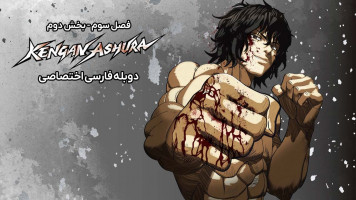





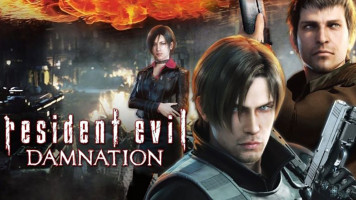














✓ ethh
✓ با استفاده از برنامه brevent گوشیتونو به برنامه وصل کنید و فعالش کنید طریقه استفاده و فعالش توی اینترنت هست. برنامه اوکیه ولی من purr رو پیشنهاد میکنم این یکمی خطریه. برای کسایی که بلد نیستن ممکنه بزنن گوشیشونو از کار بندازن و بعد مجبور شن بزنن تنظیم کارخانه. اول برید سراغ purr بعد این یکی. موفق باشید
کار نمیده