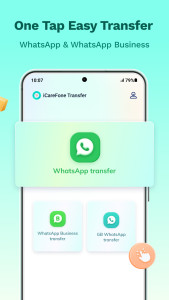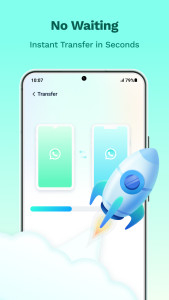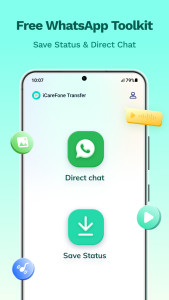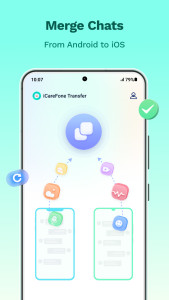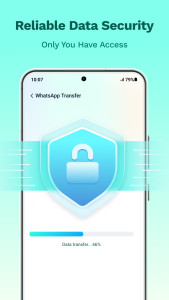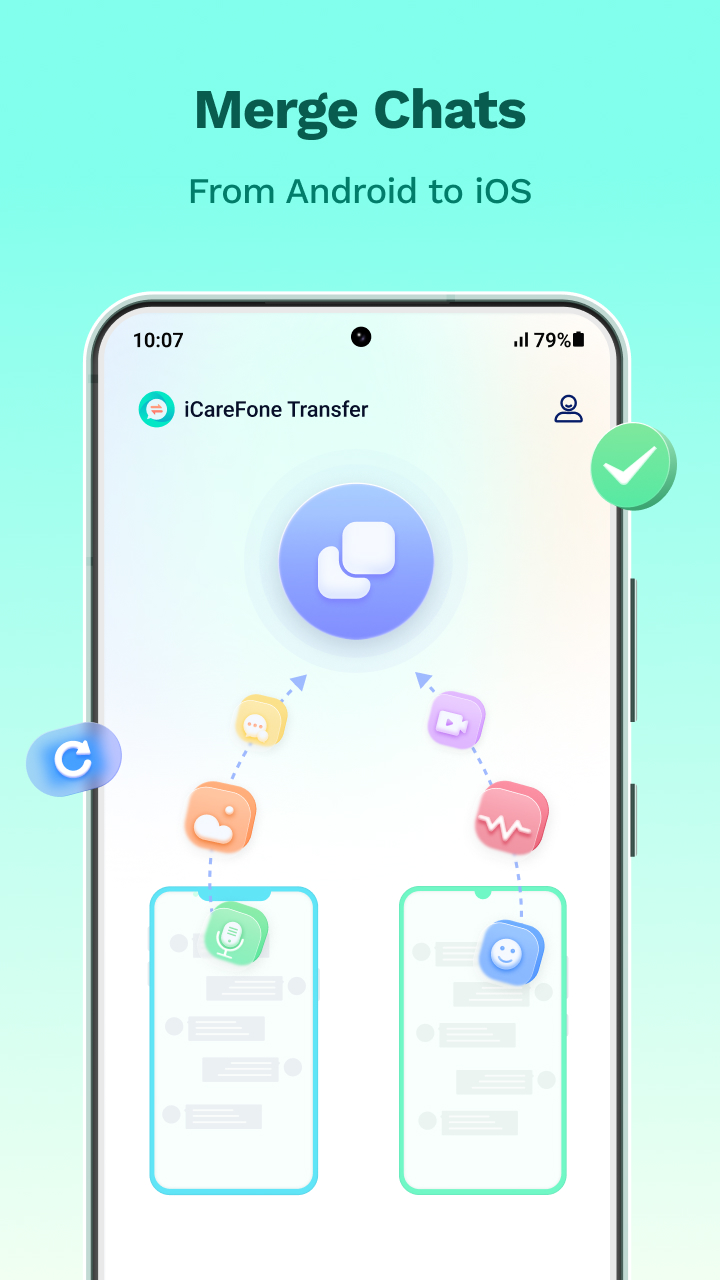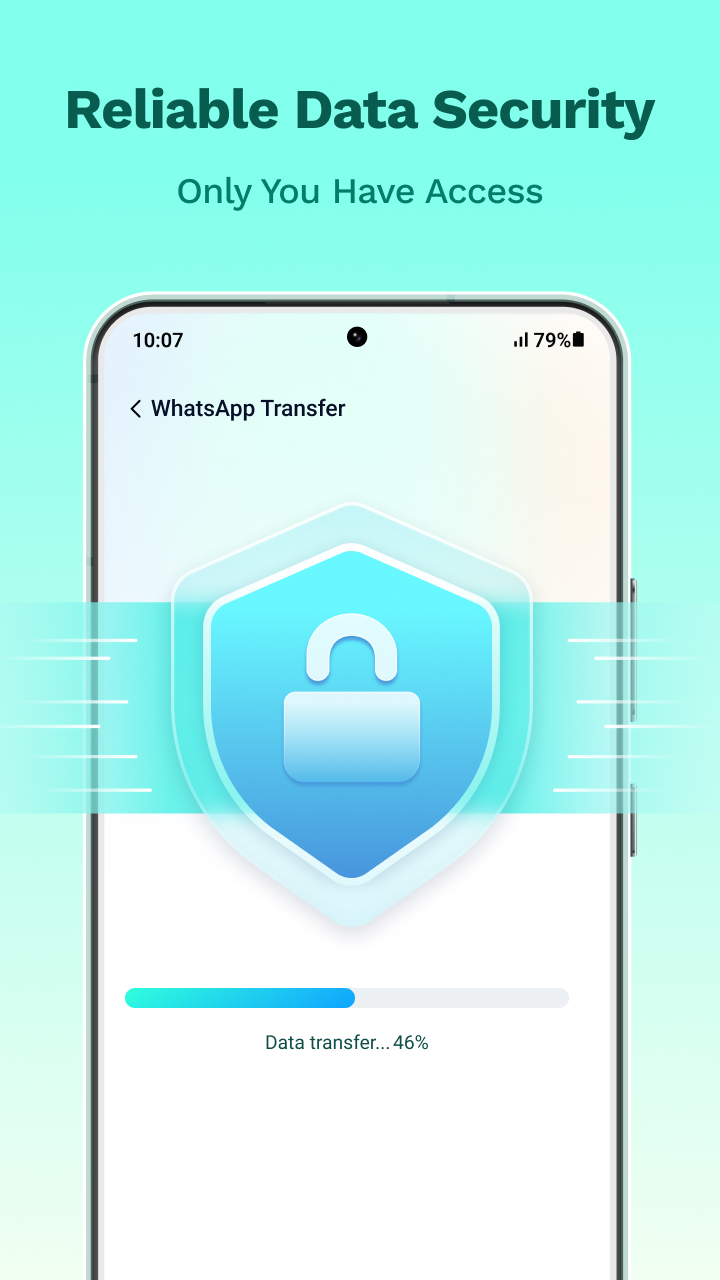| نسخه | ۲.۹.۷ |
| آخرین بروزرسانی | ۱۴۰۴/۱۱/۰۸ |
| تعداد دانلود | ۲۰۰ |
| حجم | ۱۸ مگابایت |
| نوع | برنامه اندرویدی |
| دستهبندی | ابزارهای کاربردی |
| سازنده | TENORSHARE |
iCareFone Transfer to iPhone
آیا تابهحال برنامه iCareFone Transfer to iPhone را امتحان کردهاید؟ این برنامه با امکانات کاربردی و ویژگیهایی خاص، تجربهای متفاوت را برای شما رقم میزند.
دانلود برنامه iCareFone Transfer to iPhone
قفل انتقال بدون درز WhatsApp با انتقال iCareFone به iPhone را باز کنید! پیامها، مخاطبین، عکسها، ویدیوها، فایلها، ایموجیها و استیکرهای واتساپ خود را تنها با یک کلیک بین اندروید و آیفون منتقل کنید. بدون نیاز به رایانه شخصی—از انتقال داده ها به صورت روان و ساده لذت ببرید.
برترین هایلایت
انتقال واتساپ🔥
- انتقال مبتنی بر کلیک WhatsApp بین Android و iOS بدون رایانه.
- انتقال یکپارچه WhatsApp، WhatsApp Business، و GB WhatsApp.
ادغام کردن دادههای WhatsApp
-ادغام چتهای WhatsApp از Android به iOS با یک کلیک.
-ادغام دادههای WhatsApp بسیار آسان است. رابط بصری ما شما را در این فرآیند راهنمایی می کند و تجربه کاربری را ساده می کند.
🏆چرا iCareFone Transfer به iPhone را انتخاب کنید؟
انواع مختلف داده های WhatsApp را انتقال دهید
پیام ها و پیوست های WhatsApp را به سرعت انتقال دهید، از جمله ویدیوها ، تصاویر، فایلها، صدا و برچسبهای WhatsApp.
روشهای انتقال مفید
به راحتی چتهای WhatsApp را با استفاده از کابل OTG از Android به iPhone و از طریق Wi-Fi از Android به Android منتقل کنید.
br>سرعت انتقال بسیار سریع⚡
سرعت انتقال تا 35 مگابایت بر ثانیه. از هیجان انتقال داده های کارآمد لذت ببرید.
پشتیبانی چند زبانه🌍
پشتیبانی از انگلیسی، اسپانیایی، ایتالیایی، پرتغالی، فرانسوی، ترکی، آلمانی، روسی، عربی، چینی سنتی، چینی ساده شده، اندونزیایی، هلندی ، کره ای، مالایی، ژاپنی و هندی.
انتقال بین پلتفرمی
انتقال به iOS: Android به iPhone.
انتقال به Android: iPhone به Android، Android به Android.
br>بهینهسازی وضعیت واتساپ
بهروزرسانیهای وضعیت ویدیو و عکس مورد علاقه خود را به راحتی دانلود کنید.
چت مستقیم
بدون ذخیره مخاطبین فوراً پیام دهید - شماره را وارد کنید و چت را شروع کنید.
دستگاه دوستانه سازگاری
برای iPhone: iOS 10، iOS 11، iOS 12، iOS 13، iOS 14، iOS 15، iOS 16، iOS 17، iOS 18 و بالاتر.
برای Android: Android 5، Android 6، Android 7 ، Android 8، Android 9، Android 10، Android 11، Android 12، Android 13، Android 14 و بالاتر.
پشتیبانی از برندهای مختلف گوشی از جمله iPhone، Samsung، Huawei، Xiaomi، Oppo، Vivo، HTC، LG، Sony ، موتورولا و موارد دیگر.
امنیت داده تضمین شده
انتقال iCareFone به iPhone امنیت 100% را در حین انتقال داده ارائه می دهد و این اطمینان را می دهد که اطلاعات خصوصی شما خصوصی باقی می مانند و هرگز ذخیره نمی شوند یا به آنها دسترسی پیدا نمی شود.
درباره توسعه دهنده - Tenorshare
Tenorshare یک نرم افزار پیشرو جهانی است که در سال 2007 تاسیس شد و در انتقال داده، مدیریت، بازیابی رمز عبور و موارد دیگر تخصص دارد. با تعهد به توسعه راه حل های قابل اعتماد و نوآورانه، اعتماد بیش از 10 میلیون کاربر در سراسر جهان را به خود جلب کرده ایم.
تماس با ما
از دانلود iCareFone Transfer به iPhone متشکریم. ما واقعا از نظرات و پیشنهادات شما قدردانی می کنیم. در هر زمان با ما در support@tenorshare.com تماس بگیرید.
تغییرات برنامه iCareFone Transfer to iPhone در نسخه جدید